 "ttyymmnn" (ttyymmnn)
"ttyymmnn" (ttyymmnn)
10/23/2018 at 09:25 ē Filed to: help, kinda help
 0
0
 8
8
 "ttyymmnn" (ttyymmnn)
"ttyymmnn" (ttyymmnn)
10/23/2018 at 09:25 ē Filed to: help, kinda help |  0 0
|  8 8 |
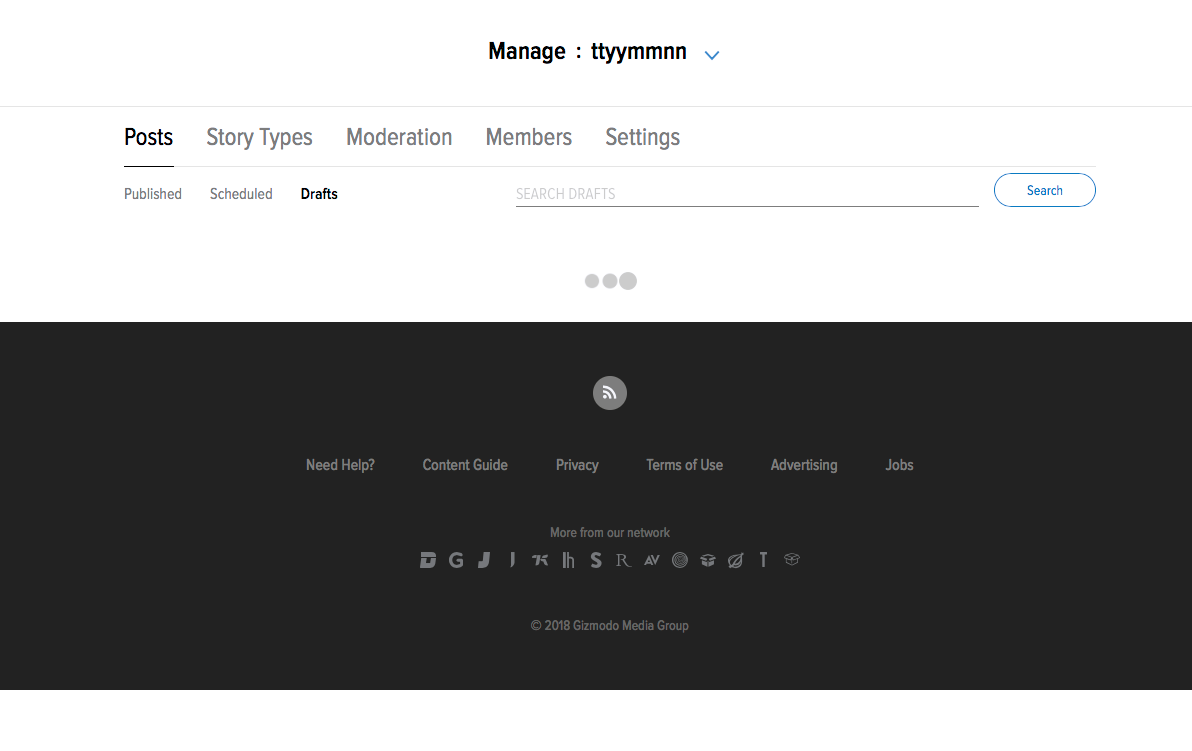
Iíve got Aviation History posts that I have scheduled that I need to edit. I used to be able to click on Manage Ttyymmnn and see all of my scheduled and past post. Now all I see is this. Any ideas?
Edit : It looks like it works in Chrome. Yay. I donít use Chrome. It least it has this snazzy new look. I guess. People need to stop moving my cheese.†
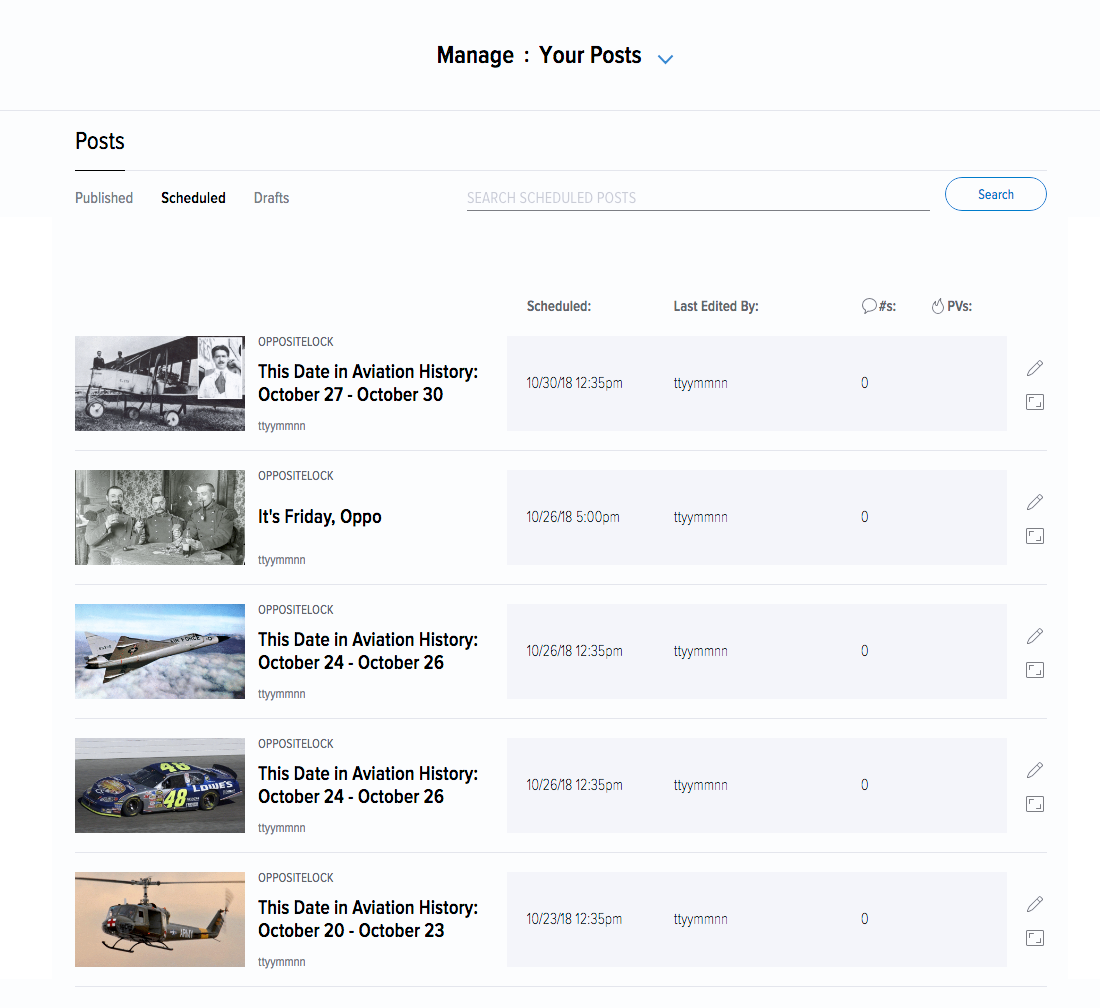
 Spanfeller is a twat
> ttyymmnn
Spanfeller is a twat
> ttyymmnn
10/23/2018 at 09:28 |
|
Yes. We should all pitch in and move oppositelock to squarespace.†
 functionoverfashion
> ttyymmnn
functionoverfashion
> ttyymmnn
10/23/2018 at 09:32 |
|
Mine looked like that for a few seconds, then populated my
abandoned posts Iíll never finish
drafts.
 ttyymmnn
> functionoverfashion
ttyymmnn
> functionoverfashion
10/23/2018 at 09:34 |
|
Iím still waiting. It works in Chrome. Maybe they are just rolling out new features on the morning of a workday.
 Urambo Tauro
> ttyymmnn
Urambo Tauro
> ttyymmnn
10/23/2018 at 09:53 |
|
!!! UNKNOWN CONTENT TYPE !!!
 user314
> ttyymmnn
user314
> ttyymmnn
10/23/2018 at 10:01 |
|
Kinja has finally achieved sentience. Fortunately , itís only as dangerous to humanity as the average induhvidual .
 ttyymmnn
> Urambo Tauro
ttyymmnn
> Urambo Tauro
10/23/2018 at 10:11 |
|
Well, thatís all well and good, but if it doesnít work.....
Thanks.
 user314
> ttyymmnn
user314
> ttyymmnn
10/23/2018 at 12:35 |
|
Something in Kinja not working? The h ell you say!
 ttyymmnn
> user314
ttyymmnn
> user314
10/23/2018 at 12:42 |
|
I reached out to Ernie. He said that these new features are built for Safari 12 (the latest version), and Iím stuck on V.11 because my computer is too old. So I guess Iím just going to have to cope with it. I stay with Safari because it lets me autocorrect, and I write all those aviation posts inside Kinja.